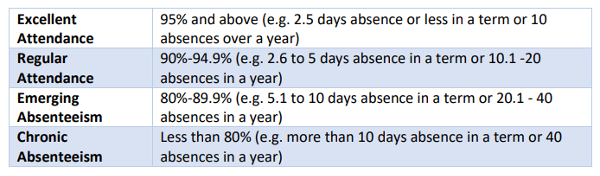Principal Talk with Mrs Lowe
New Devices
We have recently significantly enhanced our educational resources at St Matthew's and acquired new technology to support our students' learning experience.
We are delighted to share that we have purchased 10 new iPads for Year 3 students and 10 Chromebooks for Year 5 students.
With this new addition, each student in Year 5 now has access to a school-provided one-to-one device, fostering personalised learning experiences tailored to their individual needs. This initiative aligns with our commitment to equipping students with the necessary resources to thrive in today's digital age.
At St Matthew's, we understand that technology is one tool, along with many, used to support the learning and development of our students.
With the support of the Community Council, our next aim is to equip each student in Year Four with a Chromebook. Please support the Community Council in their fundraising endeavours this year to assist with this.
Catholic Schools Week
Catholic Schools Week is scheduled for Week 2, Term 2, 6 - 10 May. During Catholic Schools Week, we invite prospective families to come in and take a guided tour of St Matthew's with a member of our Leadership Team and a senior student. Following this, we have an information evening on Wednesday, 15 May, at 5.30 pm.
If you know of any potential enrolments, please share this information. Please help us communicate with others what a wonderful school St Matthew's is.
Tour bookings can be made by calling the Office on 6254 2653.
If you have a child ready to start school next year, don't hesitate to get in touch with the office, and an enrollment pack will be sent home.
Information can also be found on our school website:
https://www.stmattsps.act.edu.au/thinking-of-enrolling https://stmattsps.act.edu.au/enrol/how-to-enrol
Enrolments can be made online https://enrolments.stmattsps.act.edu.au/primary-act/start
Attendance
We know that every day of school attendance adds to your child's chances of success and achievement from kindergarten to high school. You play a key role in making sure your child attends school every day, and you do this because you understand that attendance leads to success, not just at school but later in life. Every day at school counts towards your child’s learning.
We realise some absences are unavoidable due to health issues or other circumstances. However, we also know that when students miss too much school, no matter the reason, it can cause them to fall behind academically. The more absences your child has, the harder it is for them to catch up on missed work and stay connected to their school community. Absences add up quickly. If your child is absent just one day every two weeks over a school year, this will add up to 20 days of lost learning. This is almost half a school term.
Along with many other schools across Australia, we have noticed a large increase in absenteeism since COVID-19. We understand that this is partly due to parents being vigilant about keeping sick children at home, and we appreciate this; however, some absences can be avoided.
The following table indicates the levels of attendance.
Part of my job is to respond to all emerging absenteeism (less than 90% attendance) with support to improve attendance. This may involve an initial letter or phone call, followed by subsequent letters and the creation of a Student Attendance Plan.
We want your child to succeed at school and know that you do as well. Please let us know if you require support in ensuring your child attends school on time each day. Feel free to contact me to discuss this or any other concerns.
Compass App and Browser
Adding an attendance note via Compass is straightforward, either on the app or the web browser.
To access the shortcut on the app, look at the bottom of the page, select the blue circle with the plus in the middle, and select "Submit attendance note."
If you want to look at your child's attendance via the app, please select "More" at the bottom, then "Open in Browser". This will take you to the browser view (the same one you would see if using Compass on your computer). Select "Profile", which will take you to your child's profile dashboard. From there, you can select "Attendance", which will take you to the summary page. Any squares in red are days when your child has an unexplained absence. You can add a note by going to the "Notes" tab and selecting "Add Attendance Note".